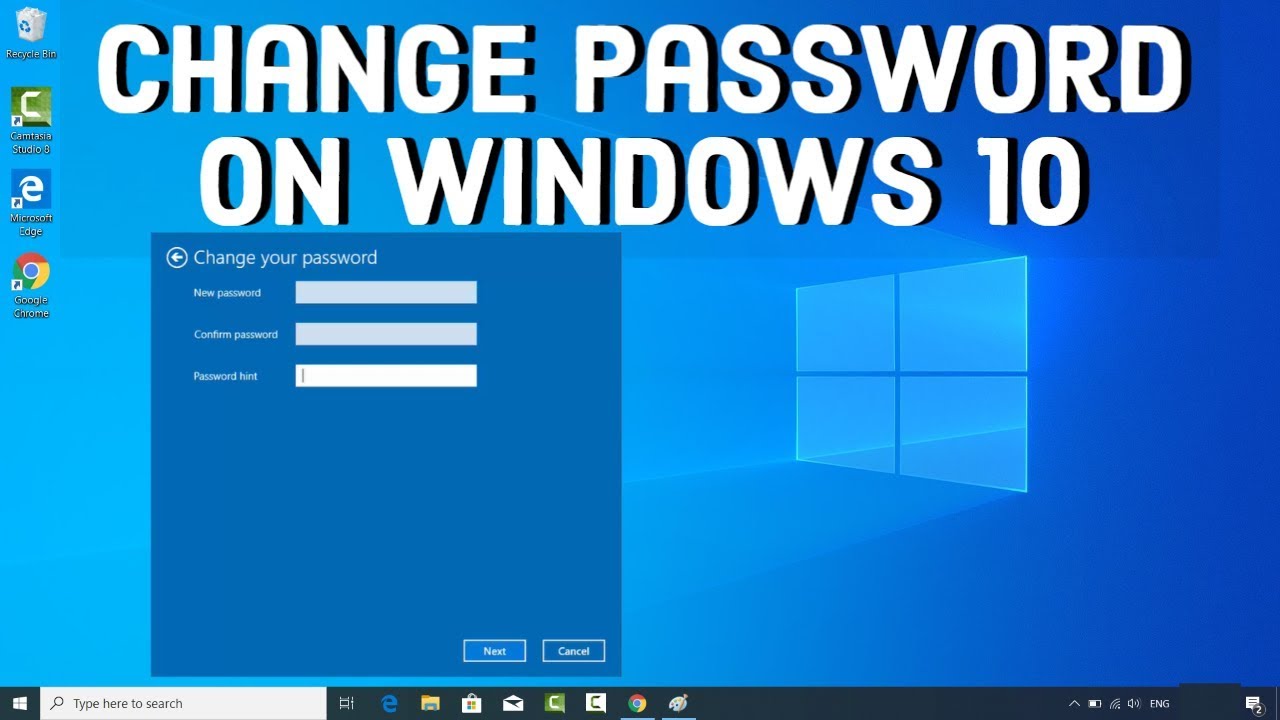When You Need Bypass Asus Login Password?
- Need to reset password in Windows 7 Asus laptop?
- Forgot Asus Windows 8 laptop password and don't have a reset disk?
- How do I unlock an ASUS laptop if I forgot the password?
- Have an Asus laptop and you always use the face recognition login and now forgot the password?
How to reset forgotten password of ASUS laptop, desktop or tablet? If you are already at the point where you're locked out of your Asus computer, you'll need to create a boot disk on another computer. Boot your Asus computer from that disk and you can bypass Windows 8, 7, Vista and XP password immediately. Let's proceed.
1 Create a Windows Password Reset Disk
Download and install Password Recovery Bundle on your computer. Launch the program and click the Windows Password button, and you'll get the interface as follow.

- Place a blank CD in the CD-ROM drive of the computer, then click the Refresh button and select the device you just plug in. Click the Start Burn button to begin the burning process. A bootable password reset disk will be ready in a few minutes.
You can also use Password Recovery Bundle to write a bootable USB drive if that is easier for you. It's the same process, just select the USB key instead of the CD Drive as the target device.
2 Bypass Asus Administrator Password
- Now go back to your Asus PC, and insert the Windows password reset disk you just made.
- Turn on the computer. When the Asus splash screen is displayed, a boot menu prompt may be displayed for a few seconds near the bottom of the screen, indicating that a key (F2 or Del, for example) can be pressed to enter into BIOS Setup.
- After entering into BIOS, select CD/DVD as the first boot device. However, if you need to bypass the password on a Windows 8 Asus PC with UEFI BIOS, you also need to Set Windows 8 PC to Boot with Legacy BIOS Mode Instead of UEFI Mode.
Once booting from the CD, it begins loading the Windows PE OS and you'll reach the main window of WindowsUnlocker program in minutes.
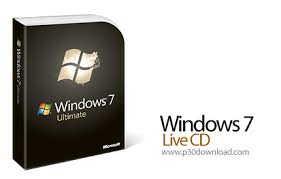
- Choose the administrator account and click the Reset Password button. This will unlock and reset your forgotten administrator password instantly.
- Click the Restart button to reboot your Asus computer, you'll be able to login to Windows administrator account with a blank password.