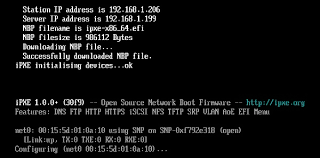Password Recovery Bundle Password Recovery Bundle |
| Only $29.95 to get All-In-One toolkit to recover passwords for Windows, PDF, Office, Outlook, Email, MSN, and more... |
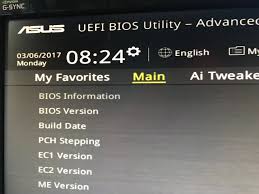 |
"This Friday I reset Windows XP password on my laptop and I made a hard to guess password so my family members won't try to sneak in. But today I tried logging in. I can't even figure out the password myself. I haven't made a password reset disk at all. How to bypass Windows XP password besides reinstalling Windows?"
We know the pain of forgetting Windows login password. If you forgot Windows XP password and haven't created a password reset disk beforehand, you'll have no other option but to take the computer to a repair shop or reinstall Windows. Actually, you can bypass Windows XP password in a number of ways. Here are 2 easy ways to resolve the problem of forgetting Windows XP password.
Method 1: Bypass Windows XP Password in Safe Mode
It's the best way to bypass Windows XP password by using the built-in Administrator account. When you install Windows XP for the first time, it asks you to create a new user account to use on the computer and once you create it, Windows setup automatically disables the Administrator account and you can't access it in normal mode. The next time you forget your user password, you can boot into Safe Mode and login with Administrator account and reset the user password.
Boot your computer and immediately press on the F8 key repeatedly until your computer displays the boot menu.

- With the arrow keys, choose Safe Mode and press the Enter key.
- On the home screen, click on Administrator. If you have no home screen, type Administrator and leave the password field as blank.
- Click on the Start menu in the bottom left corner, go in the Control Panel, then in User Accounts you can reset any user password easily.
Method 2: Bypass Windows XP Password with WindowsUnlocker
- Download the self-extracting Zip file of WindowsUnlocker package.
- Uncompress the package, there is a ISO image: pcunlocker.iso. Burn it onto a CD/DVD or USB flash drive.
- Boot your locked computer from the newly burned CD/DVD or USB flash drive.
- Wait until the boot process is finished. The WindowsUnlocker program will launch and locate the user accounts on your Windows XP system.

- select a user account whose password you want to bypass, and then click Reset Password button to remove the forgotten password. You can then log in to Windows XP with a blank password.
With the methods above you can bypass Windows XP password quickly and easily. No need to reinstall the operating system or take your computer out to a repair shop and wait days or sometimes even weeks to get it back if you need it up and running right away.