
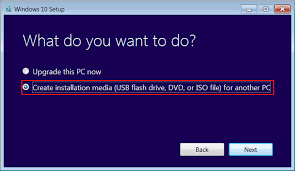 Password Recovery Bundle Password Recovery Bundle |
| Only $29.95 to get All-In-One toolkit to recover passwords for Windows, PDF, Office, Outlook, Email, MSN, and more... |
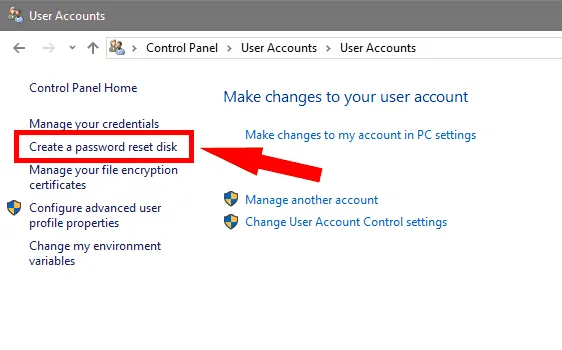 |
"I have forgotten Windows XP login password. I had only one account. No I have no idea how to log on to Windows. I can't re-install windows now because I have data in it. How can I get in?"
Are you in a situation where you have lost password of Windows XP admin account? There is nothing worse than forgetting Windows login password and you can't login with any administrative account. Even though you can enter your computer with a guest or standard user account, you still couldn't download and install software on your PC. Is it possible to crack Windows XP password?
In this tutorial we'll show you how to crack Windows XP password from a Live CD. Follow the steps below to create a Live CD on your accessible computer, then boot your locked computer from the Live CD and it allows you to crack Windows XP password quickly.
1 Create a Password Cracking Live CD
- Download and save the WindowsUnlocker self-extracting Zip file to a folder on your hard drive, then extract the ISO image file: pcunlocker.iso from it.
- Put a blank CD or DVD in the CD drive of your computer.
- Download and install the ISO2Disc utility, launch the program.
Click the Browse button to locate your ISO image file, then click the Start Burn button to create a Windows XP password cracker Live CD.

2 Change BIOS Settings
- Boot your Windows XP computer whose password you want to crack. When it is powered on, check the boot-screen for setup key (i.e. DELETE key, F8 key, F2 key) to enter BIOS Setup Utility.
Use the arrow keys to select the BOOT tab, then change the Boot Device Priority: use the arrow key to move CD/DVD to the top of the boot sequence list.

- Press F10 to save your changes.
3 Crack Windows XP Password
- Place the password cracking Live CD in the CD drive, then turn on your locked computer.
Now the computer will boot from the Live CD. Wait until the boot process is finished, you'll see the main window of WindowsUnlocker utility.
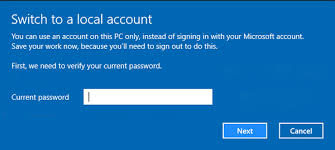
- Select a user account from the list, then click the Reset Password button. The program will crack the Windows XP password inside Windows SAM database, and remove your forgotten Windows XP password instantly.
- Click the Restart button to reboot the computer, you can then login with a blank password.
Not only for Windows XP, you can also use the Live CD to crack Windows 8/7/Vista password easily. Don't just take my word for it. Give it a try for yourself and you'll find how incredibly powerful it is!