
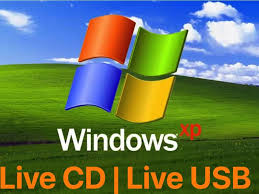 Password Recovery Bundle Password Recovery Bundle |
| Only $29.95 to get All-In-One toolkit to recover passwords for Windows, PDF, Office, Outlook, Email, MSN, and more... |
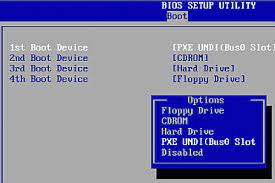 |
Have you ever forgotten your Windows account password? If you have then you already know how painful the password reset process can be. There is a good chance that Windows users who are not tech savvy fail to reset Windows password and end up re-installing Windows, probably losing all your installed software and its settings or even important data.
Whether you have or have not been through that situation, you do not want to be in those circumstances any time in the future. To help you out if you forgot Windows password, I have gathered a list of 3 freeware programs that will help reset your forgotten Windows password for free.
1. Ultimate Boot CD
Ultimate Boot CD is a powerful free toolset to fix unbootable computers and recover data from them.It is a self-contained bootable OS on live CD with loads of useful software for repairing or fixing almost any Windows problem.

Ultimate Boot CD is intended for system recovery in the case of software or hardware faults. Additionally, It is capable of resetting Windows password of any user account, including the administrator password in Windows NT, 2000, and XP without needing to know the previous password.
2. Offline NT Password and Registry Editor
Offline NT Password & Registry Editor is a freeware utility that allows you to change or reset the password of any user that has a valid account on a local NT/2000/XP/2003/Server 2008/Vista 32 & 64-bit system. You do not need to know the old password to set a new one which makes this ideal for users who have forgotten their passwords or were locked out by someone else. Unlocking locked or disabled accounts is also supported.

This tool comes in the form as a bootable CD ISO image but can also be made to boot from a USB drive. The application is Linux-based technician tool and shouldn't be used by people without Linux skills and experience.
3. Kon-Boot
Kon-Boot is yet another free Windows password reset program, much like Offline NT password and Registry Editor. Just burn the program to a disc, boot to it, and you're off.

Kon-Boot works differently than the two password reset tools above, so if you have problems using them, give Kon-Boot a try. It's very easy to use and probably the fastest password reset tool available.
Unfortunately, Kon-Boot does not work with 64-bit versions of Windows. I used Kon-Boot to successfully reset the password on a Windows Vista PC and then also on a Windows XP PC. Kon-Boot is reported to also reset Windows 7 passwords but I was not able to make it work on two different Windows 7 PCs.
Conclusion
These free Windows password reset software can work, but they're not perfect. If you still can't reset your forgotten Windows password with these tools, we recommend you to try this professional Windows password reset software - WindowsUnlocker. It's worth a try!
