
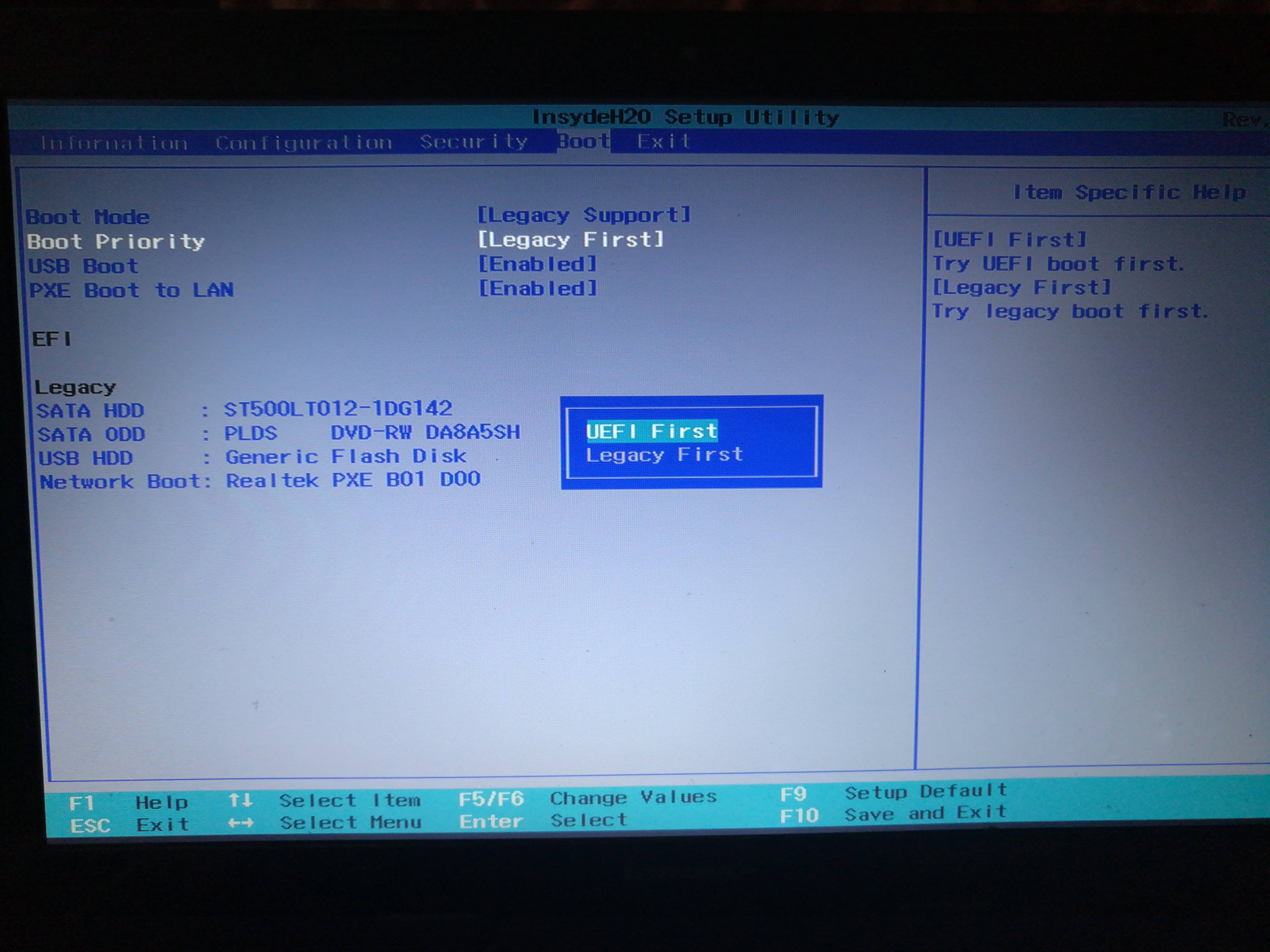 Password Recovery Bundle Password Recovery Bundle |
| Only $29.95 to get All-In-One toolkit to recover passwords for Windows, PDF, Office, Outlook, Email, MSN, and more... |
 |
Have you even booted up your Windows XP PC only to find that you can't remember the password to logon? This could put you in big trouble especially if you do not have any other OS configured for dual boot and this will prevent you from accessing your files as well. But there are many password recovery tools which can be used even if you do not have access to Windows.
WindowsUnlocker is one of the best and top rated password recovery tools, which could be used to remove lost Windows 8/7/Vista/XP passwords. This tutorial will guide you through the steps to unlock Windows XP administrator and user passwords with WindowsUnlocker Live CD/USB drive.
1 Create a Bootable CD or USB Drive
- Download the self-extracting .zip archive of WindowsUnlocker using a working computer with internet connection. Unzip it and you'll get the pcunlocker.iso file, which contains a WinPE operating system along with the WindowsUnlocker software for you to reset Windows XP password.
Burn the ISO image to a CD using your favorite CD/DVD burning software such as ImgBurn, BurnCDCC, etc. If you need to make a bootable USB drive, ISO2Disc could be of help.
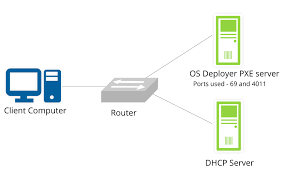
2 Change Boot Order
- Turn on your locked computer. When it is powered on, check the boot-screen for setup key (i.e. DELETE key, F8 key, F2 key) to enter BIOS Setup Utility.
- Use the arrow keys to select the BOOT tab, then change the Boot Device Priority: Set 1st Boot Device to CDROM so you can boot from the CD, or choose Removable Device if you want to boot off a USB flash drive.
- Press F10 to save your changes.
3 Remove Windows XP Password
- After booting your locked Windows XP computer from the CD or USB drive, you'll see the main interface of the WindowsUnlocker application immediately.
The application automatically locates Windows accounts inside the SAM registry file of your Windows XP installation. Each account is listed with its account properties to help users recognize if it is locked out, disabled, expired or password protected.

- Select a user account from the list, and click the Reset Password button. It will reset / unlock your lost Windows XP password instantly.
- After that's done, click the Restart button to reboot the computer and remove the CD or USB drive. When you get to the Windows login screen, just left the password blank and you can log on Windows XP successfully.
It's also a good idea to make a WindowsUnlocker Live CD or USB drive before you forget Windows login password. So you can use it to reset your lost Windows password anytime even if you are unable to find a working computer for downloading WindowsUnlocker.
