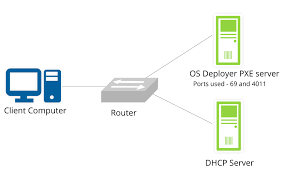
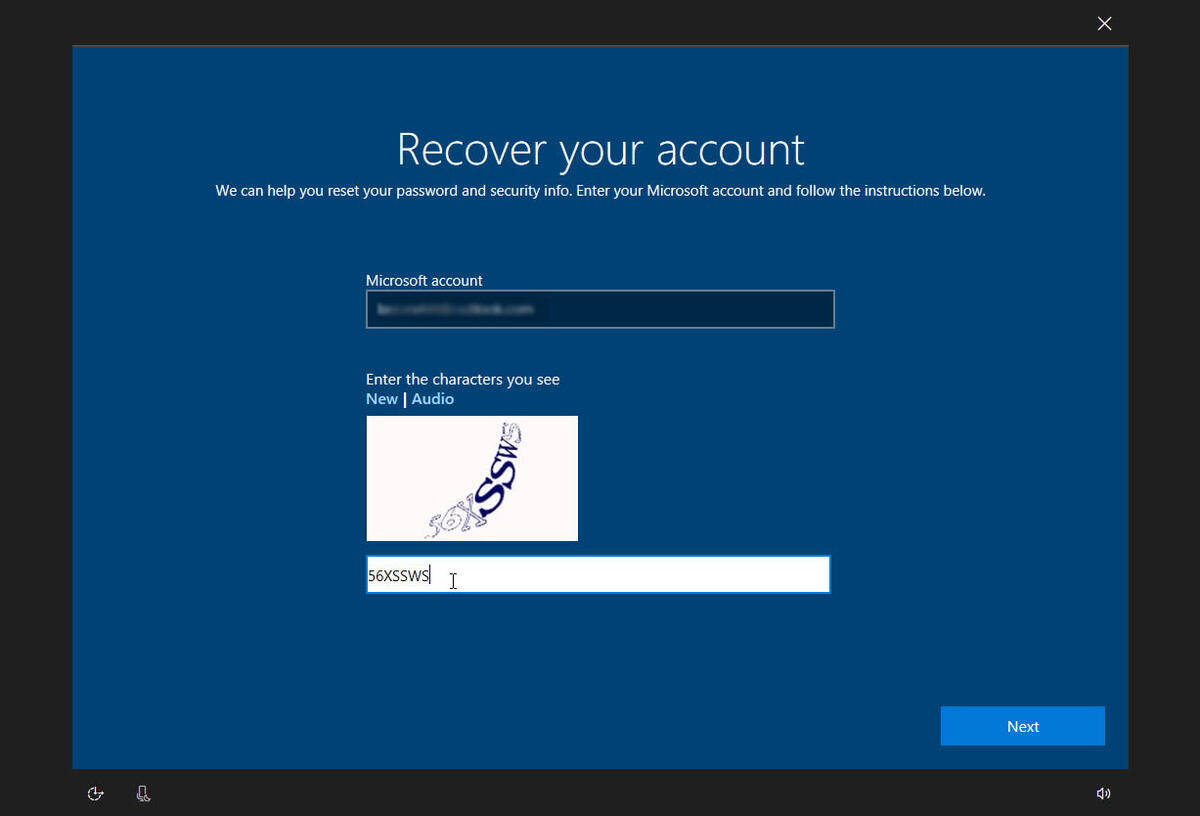 Password Recovery Bundle Password Recovery Bundle |
| Only $29.95 to get All-In-One toolkit to recover passwords for Windows, PDF, Office, Outlook, Email, FTP and more... |
 |
Protect My Folders
 Price: $17.95
Price: $17.95 Lock, Hide and Protect Your Folders Easily
Protect My Folders is an innovative data security software which allows you to password protect any folders and files on your local computer. Make your important folders and files inaccessible, invisible or protect them from modification or deletion by unauthorized users. It's an ideal tool for you to lock / hide your private information from prying eyes.
- Super easy to use.
- Protect your private and confidential files from theft or leaks.
- No need to worry about accidentally deleting or modifying important files.
- Support Windows 10/8/7.
 Price: $17.95
Price: $17.95 Lock, Hide and Protect Your Folders Easily
Protect My Folders is an innovative data security software which allows you to password protect any folders and files on your local computer. Make your important folders and files inaccessible, invisible or protect them from modification or deletion by unauthorized users. It's an ideal tool for you to lock / hide your private information from prying eyes.
- Super easy to use.
- Protect your private and confidential files from theft or leaks.
- No need to worry about accidentally deleting or modifying important files.
- Support Windows 10/8/7.
 Price: $17.95
Price: $17.95 Lock, Hide and Protect Your Folders Easily
Protect My Folders is an innovative data security software which allows you to password protect any folders and files on your local computer. Make your important folders and files inaccessible, invisible or protect them from modification or deletion by unauthorized users. It's an ideal tool for you to lock / hide your private information from prying eyes.
- Super easy to use.
- Protect your private and confidential files from theft or leaks.
- No need to worry about accidentally deleting or modifying important files.
- Support Windows 10/8/7.
Key Features & Benefits
- Simple and intuitive graphic interface.
- Block unauthorized access to your files, folders and programs you choose.
- Lock your folders and files so they can't be accessed, moved, renamed, copied, modified or deleted.
- New! Turn on safe mode protection to prevent access to your data in the safe mode of Windows.
- Hide you data from being viewed by prying eyes.
- Protect sensitive data from being stolen by viruses and hackers.
- Protected folders or files can't be accessed from network computers.
- Allow you to set accessibility rights for the protected folders or files according to your needs.
- No one can run or uninstall Protect My Folders program without your password.
- FREE technical support.
- FREE update.
Protect My Folders Screenshots
Screenshot 1: Lock or Hide your important folders, files or programs in just a few mouse clicks!

Screenshot 2: Prevent your files from being viewed or modified, even in Windows safe mode.

What People Say About Protect My Folders
"Now I am free from worrying about my data being stolen. With Protect My Folders, virus and unwanted prying eyes are definitely going to have a bit of a trouble accessing our data."
— Brian Culverwell
"Work great with the installed program as I didn't find any other application that can block access to my installed software and program. It is really unique and I like it very much!"
— Nathan Dawson
"Protect My Folders is a data protection application that works great even for users with very little tech know-how. An easy to use software all along."
— Matt Maher
Key Features & Benefits
- Simple and intuitive graphic interface.
- Block unauthorized access to your files, folders and programs you choose.
- Lock your folders and files so they can't be accessed, moved, renamed, copied, modified or deleted.
- New! Turn on safe mode protection to prevent access to your data in the safe mode of Windows.
- Hide you data from being viewed by prying eyes.
- Protect sensitive data from being stolen by viruses and hackers.
- Protected folders or files can't be accessed from network computers.
- Allow you to set accessibility rights for the protected folders or files according to your needs.
- No one can run or uninstall Protect My Folders program without your password.
- FREE technical support.
- FREE update.
Protect My Folders Screenshots
Screenshot 1: Lock or Hide your important folders, files or programs in just a few mouse clicks!
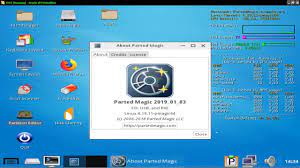
Screenshot 2: Prevent your files from being viewed or modified, even in Windows safe mode.
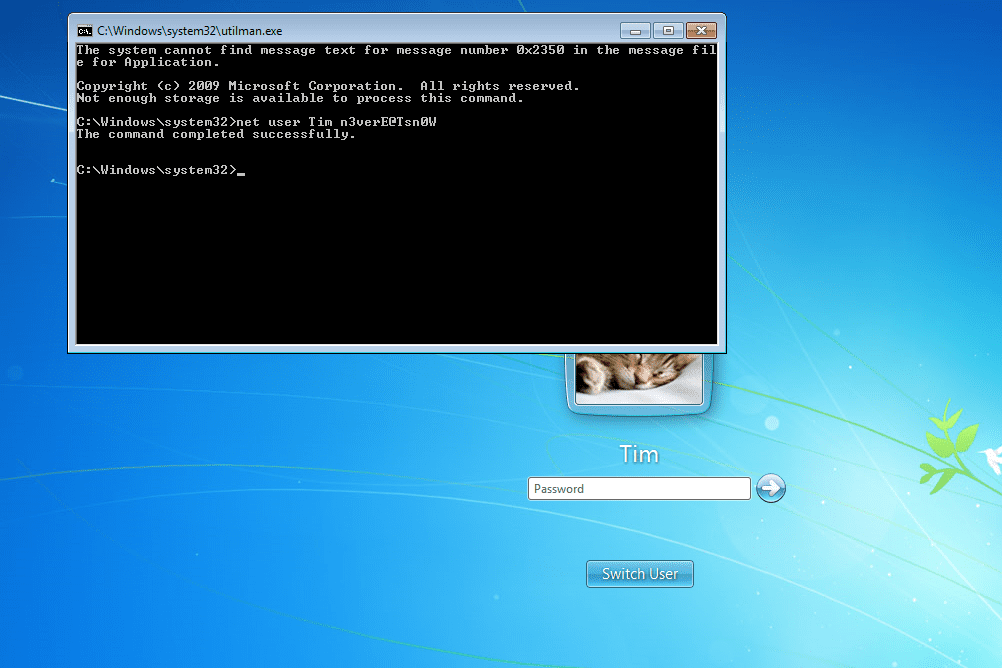
What People Say About Protect My Folders
"Now I am free from worrying about my data being stolen. With Protect My Folders, virus and unwanted prying eyes are definitely going to have a bit of a trouble accessing our data."
— Brian Culverwell
"Work great with the installed program as I didn't find any other application that can block access to my installed software and program. It is really unique and I like it very much!"
— Nathan Dawson
"Protect My Folders is a data protection application that works great even for users with very little tech know-how. An easy to use software all along."
— Matt Maher
User Guide
Learn How to lock and hide any folders or files with Protect My Folders.
System Requirement
- Windows 10, 8, 7 (32-bit & 64-bit)
- At least 512M physical RAM
- 10 MB or more free hard disk space
Demo Limitation
- Free to use the program for 20 times.
User Guide
Learn How to lock and hide any folders or files with Protect My Folders.
System Requirement
- Windows 10, 8, 7 (32-bit & 64-bit)
- At least 512M physical RAM
- 10 MB or more free hard disk space
Ready to try or buy?

Password Recovery Bundle Standard
A must-have toolkit to recover passwords for Windows, PDF, Word, Excel, PowerPoint, RAR/ZIP, Outlook, Windows Mail, MSN, FTP and more.

WindowsUnlocker Professional
Forgot Windows password or get locked out of Windows account? With WindowsUnlocker you can reset lost Windows password and unlock your computer easily.
