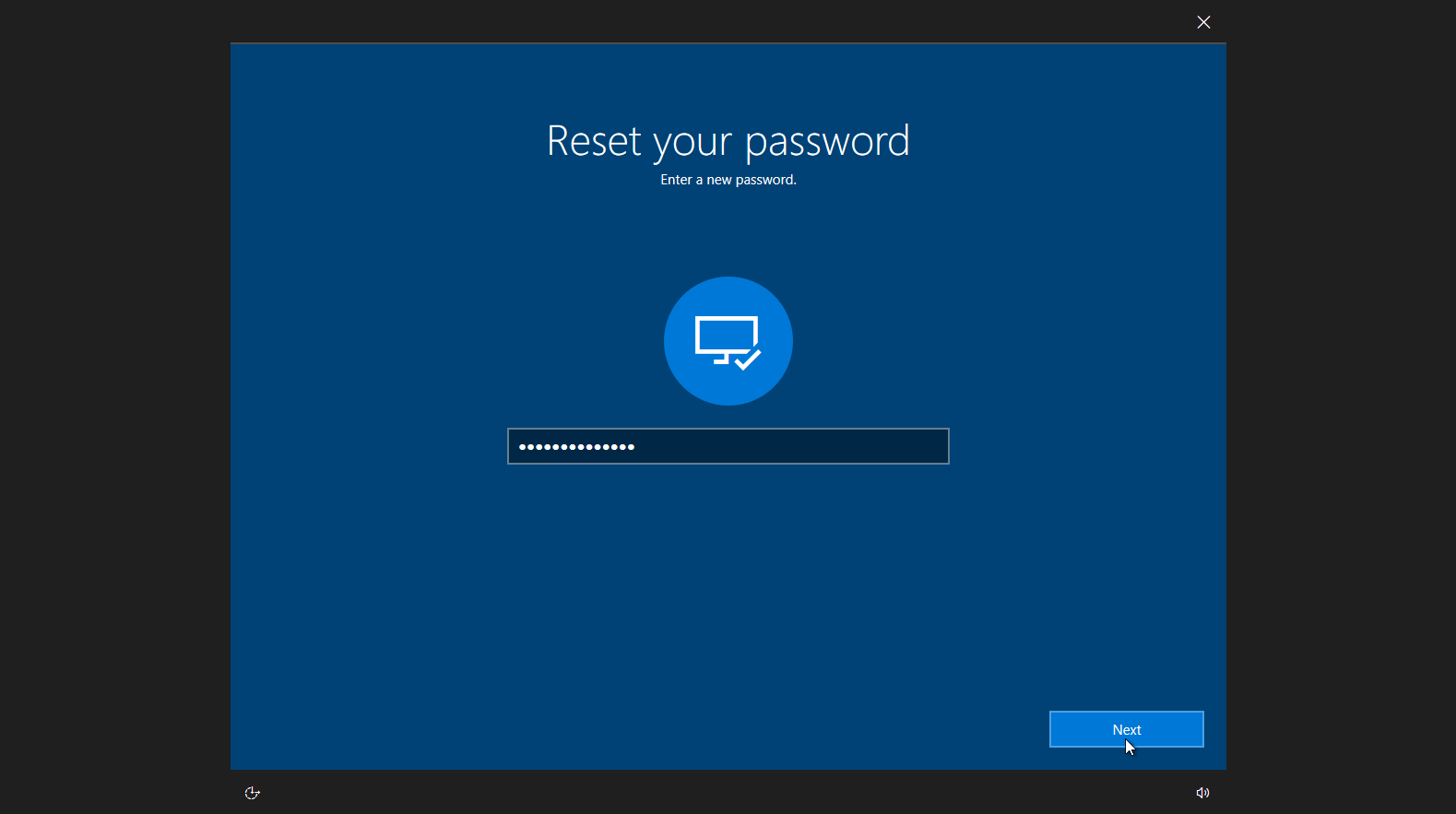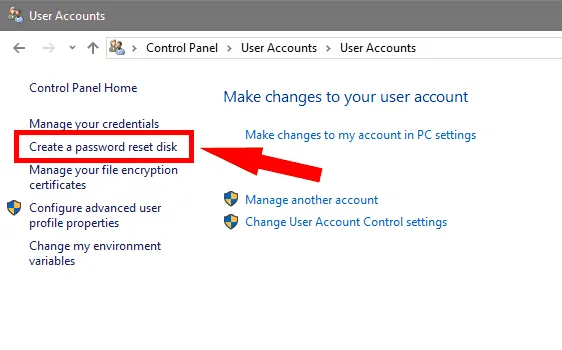 Password Recovery Bundle Password Recovery Bundle |
| Only $29.95 to get All-In-One toolkit to recover passwords for Windows, PDF, Office, Outlook, Email, MSN, and more... |
 |
Lost Windows 10 administrator password and you're locked out? There are different ways to reset forgotten Windows 10 password, but what if you need to retrieve the original password? That's where Ophcrack comes in. Ophcrack is the most effective password cracking software that can help you recover Windows password quickly. It works with Windows 10, 8, 7, Vista and XP.
In this tutorial we'll show you how to create a Ophcrack Live USB drive and use it to recover a lost Windows 10 password, without removing or changing the original password.
1 Create Ophcrack Live USB
Download the CD image from Ophcrack's website. Since there is no new version for Windows 10, you can use the ophcrack Vista/7 LiveCD version.
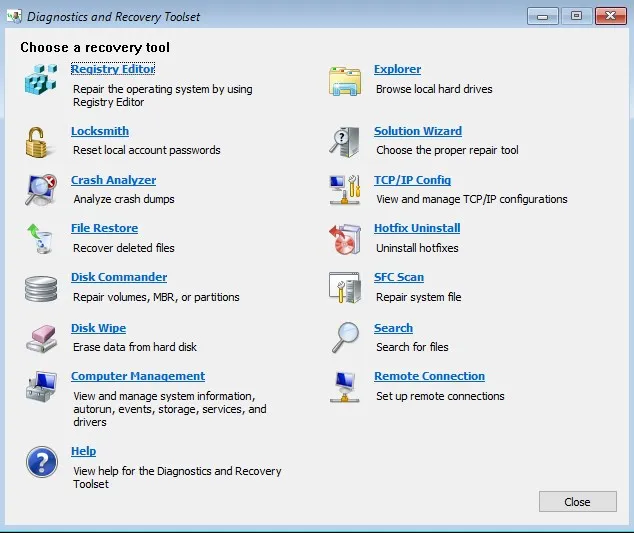
Once the .iso file is downloaded, you can install it onto a USB flash drive using ISO2Disc. Launch ISO2Disc, drag the .iso file to the program, select your USB drive from the list and choose "MBR (for legacy BIOS/CSM boot)". Click Start Burn.

If the computer you're on, and the computer you forgot the password to, both have an optical drive, burning Ophcrack to a CD is also a good option.
2 Reset Windows 10 Password with Ophcrack
Boot the computer from Ophcrack Live USB that you created. The first screen will display a list of graphics modes on the screen. Just press Enter to select the default automatic mode.

The computer will load the Linux Live image into memory and then launch Ophcrack automatically to perform dictionary attack based on Vista rainbow table.
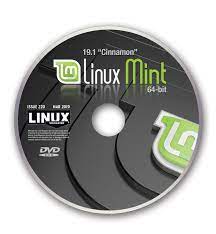
If you have a complex password it will take a lot longer than simple passwords. As you can see in the screenshot below, the password for the WindowsUnlocker account are recovered in 26 minutes.
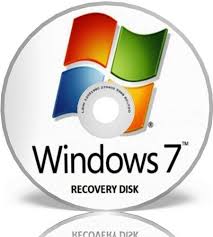
- Reboot your computer without Ophcrack Live USB, you can then sign into Windows 10 with the recovered password.
It's been hours and Ophcrack isn't working! What should I do? If you got the Ophcrack Live USB to boot, and it just can't recover the password, odds are it was pretty secure (long and complicated). You might need to just remove the password with WindowsUnlocker.