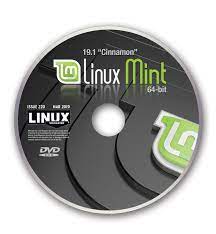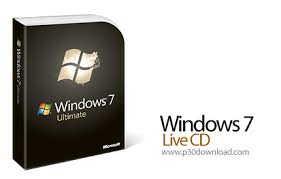
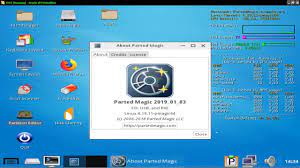 Forgot Windows login password for your HP laptop? You'll be completely locked out of your computer if you couldn't
use the fingerprint logon as well. How to bypass or reset the HP password so that you can regain access to your computer? These are the most common issues that many HP desktop/laptop users may encounter in their daily life.
Forgot Windows login password for your HP laptop? You'll be completely locked out of your computer if you couldn't
use the fingerprint logon as well. How to bypass or reset the HP password so that you can regain access to your computer? These are the most common issues that many HP desktop/laptop users may encounter in their daily life.
In this article, we'll show you how to reset forgotten HP password with an easy-to-use password utility - Password Recovery Bundle. It enables you to reset lost Windows password for your HP computer no matter what Windows system you are running. Safely and quickly remove HP password without losing your files.
1 Create a Windows Password Reset Disk
Download Password Recovery Bundle and save it to any computer with internet access. Launch the program and click the Windows Password button, and you'll get the interface as follow.
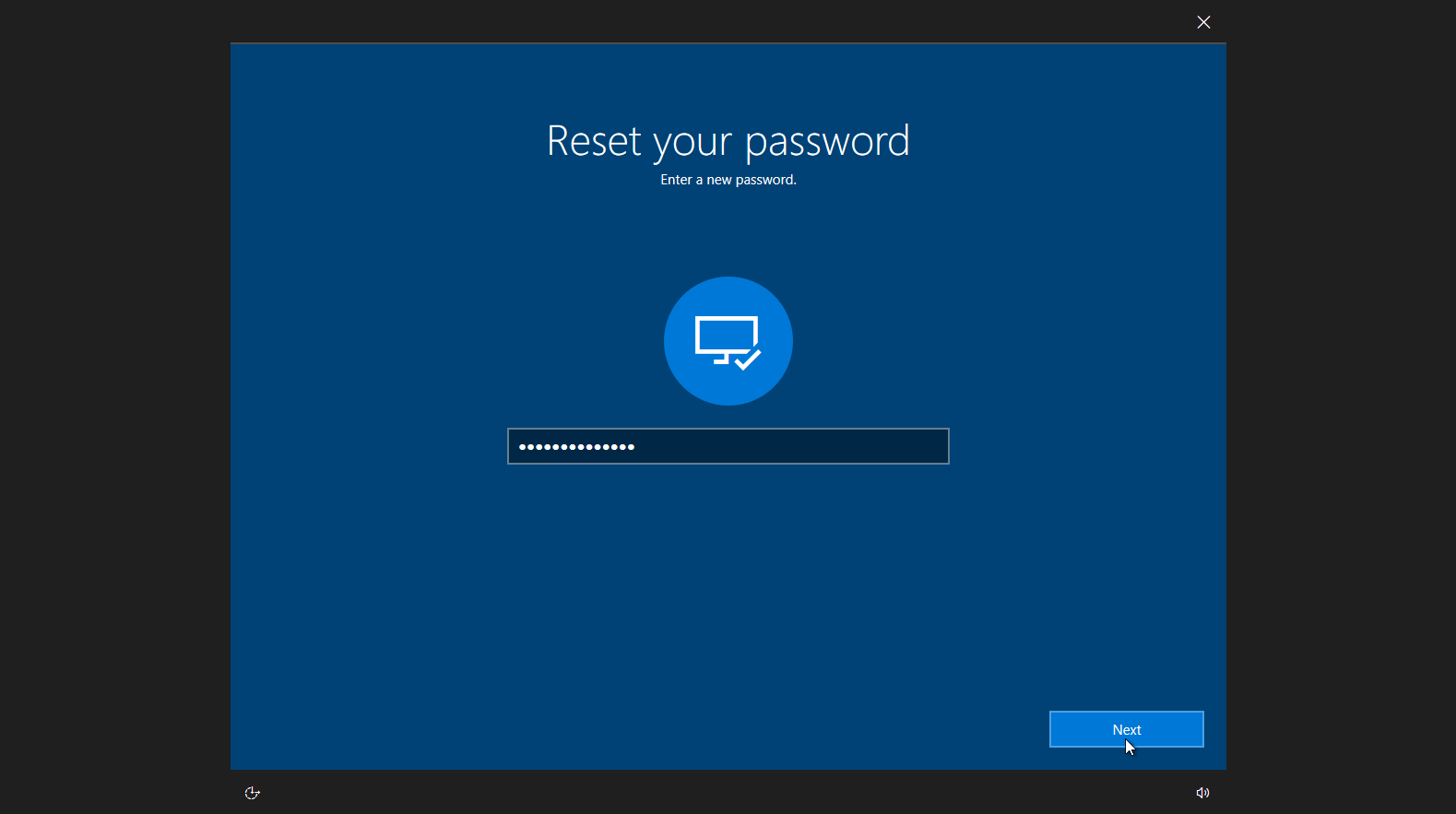
- Prepare a blank CD/DVD drive and insert it into the computer, then click the Refresh button and select the device you just plug in. Click the Start Burn button to begin the burning process. A bootable password reset disk will be ready in a few minutes.
2 Change HP BIOS Settings
- Turn on your locked HP computer by pressing the power button.
- Open the BIOS setup by pressing and holding F1 key when the color logo appears on the computer monitor until Entering SETUP appears on the screen.
- Using the arrow key on the keyboard to select Boot, then Boot Device Priority. Press Enter key.
- Move CD-ROM to the top of the boot devices list.
- Save the BIOS settings and exit it by pressing F10;
3 Reset Forgotten HP Password
- Insert the Windows password reset disk that you've created into your locked HP computer. Restart the computer.
The system begins to load, and you'll reach the main window of WindowsUnlocker program.

- Choose the account you would like to reset the password for and click the Reset Password button to remove/unlock the password.
Restart the HP computer, eject the boot CD and you should be able to log into Windows system with that user account. This trick works on Windows 8, 7, 2008, Vista, XP, 2003 and 2000.