
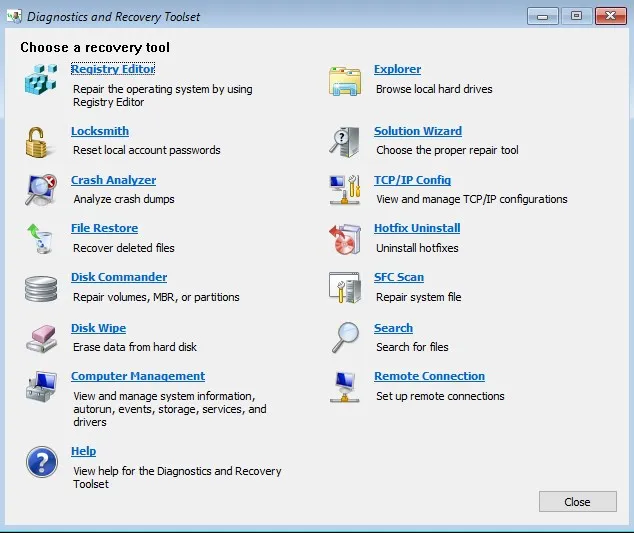 Password Recovery Bundle Password Recovery Bundle |
| Only $29.95 to get All-In-One toolkit to recover passwords for Windows, PDF, Office, Outlook, Email, MSN, and more... |
 |
How do I reset my admin password that I forgot? Sometimes you misplace your Windows password, or you've inherited a computer with password-protected profiles, Windows user locked out due to too many bad password login attempts. Don't worry, there are lots of ways to reset your forgotten password in Windows 10, 8, 7, Vista and XP.
Get a Password Hint
A password hint is a phrase you entered into the hint box when you set up the password. When you forgot Windows password because you haven't used your PC for months, you can take the help of the password hint on the login screen. To do this, follow these steps:
- On the Windows logon screen, click your user name and press Enter. You will see the message "The user name or password is incorrect."
Clicking OK on that message and it takes you back to the login screen. But this time it will displays your password hint under the password field.

- Hopefully the hint can give the clue of your password.
Change Password from Another Account
Do you share the computer with your friends or family members, and do they have their own password? Or you have a different admin account that you do know the password of? If you can log into another account with administrative rights, you can reset your forgotten password easily:
- Press the Windows key + R to open the Run box. Type netplwiz and press Enter.
User Accounts window will open up. Select the account you have forgotten the password for, and then click Reset Password button.
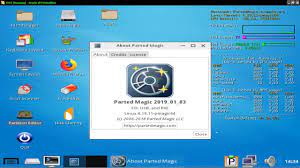
Next, enter a new password twice for that account in a pop-up window and click OK.

- You can now log in to that account using the new password.
Using Ophcrack to Recover Your Password
Is it possible to recover my forgotten password without resetting it? Ophcrack is by far the safest free Windows password cracking software, which could extract LM or NT hashes from Windows SAM and crack your password via brute-force guessing. There are versions for Windows XP and Windows Vista/7, but it will also work with Windows 10. The following steps illustrate how to recover your password with Ophcrack Live CD.
- Download LiveCD version of Ophcrack.
- Burn it to a CD or flash drive, and then boot from it.
The Ophcrack program will automatically start, locate the user accounts from Windows SAM, and proceed to recover (crack) the passwords.

- Once the crack is done you will see the password in plain text, write it down and reboot the machine to login.
Reset Windows Password Using Command Prompt
Since Windows 7, there is a huge security flaw that can easily be exploited to log into any machine you have physical access to. Just boot your computer with a WinPE or Linux live CD, swap the sethc.exe file with cmd.exe. The next time you boot to Windows login screen, press SHIFT key 5 times and a Command Prompt window will show up, and you can reset Windows password with CMD.
- Boot your computer using a Windows installation disk.
- When you reach the Windows Setup screen, press SHIFT + F10 keys to access the Command Prompt.
Type in the following commands (replace C: with the correct drive letter if Windows is not located on C:) This will make a copy of sethc.exe and then replace it with cmd.exe.
copy c:\windows\system32\sethc.exe c:\ copy /y c:\windows\system32\cmd.exe c:\windows\system32\sethc.exe
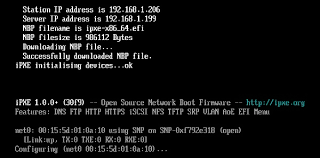
Remove the installation disk and restart your PC. At the login screen, press the SHIFT key five times. You should see a command prompt where you can enter the following command to reset the Windows password:
net user username new_password

- Exit the Command Prompt and you can log in with the new password.
Unlock Your Computer with WindowsUnlocker
WindowsUnlocker is the most effective password bypass tool available, with user-friendly graphical interface that makes it easy to reset a forgotten Windows password. So if you have problems with password recovery methods above, give WindowsUnlocker a try. It's so easy that even an inexperienced user can do it.
Download WindowsUnlocker from another PC you can access. After it's downloaded, burn the ISO file to a CD (or USB drive) using the freeware ISO2Disc.

Once you've created the disc, boot off the CD. When booting is complete, you'll see a window of WindowsUnlocker. It lists out all user accounts for Windows installations detected on your hard drive.

- Choose an user and click on Reset Password. The program will remove your forgotten password, and get your locked or disabled account back to work.
- Reboot back to Windows login screen and you can login without password.
Recover Data and Reinstall Windows
Finally, if you couldn't use any of the methods above, then your best trick is to pull the hard drive from your computer and connect it to another working PC. This enables you to access your important files within the locked account. Be sure to back up any important data before doing a clean install of Windows.
