
What to do if you couldn't remember the password for your Samsung Notebook? Someone has managed to change your Windows password so you're locked out? In this tutorial we'll show you how to boot Samsung Notebook 9 from USB drive and reset your forgotten Windows 10 password easily.
1 Create Bootable USB Drive
WindowsUnlocker is an easy to use bootable CD that could be used to reset / unlock Windows 10 local & Microsoft account password. Follow these steps to install WindowsUnlocker on a USB drive:
- Download the WindowsUnlocker CD image using another PC you have access to. The file you downloaded is a zip file that contains the disk image (pcunlocker.iso), you will need to extract the image from the zip file (i.e. drag it to your desktop).
Next download and install the freeware ISO2Disc. Run the ISO2Disc program, click on Browse button to select the pcunlocker.iso file, then choose your USB drive from the drop-down list.

- Click on Start Burn. A bootable WindowsUnlocker USB drive will be created in minutes.
2 Boot Samsung NoteBook 9 from USB
- Insert the USB drive into your Samsung Notebook 9. Turn on or restart the computer. Before the Samsung logo appears, hold down the F2 key to access BIOS Setup.
- Go to the Advanced tab, make sure that Fast Boot (or Fast BIOS Mode) is disabled.
Go to the Boot tab, disable Secure Boot and change OS Mode Selection to CSM OS.
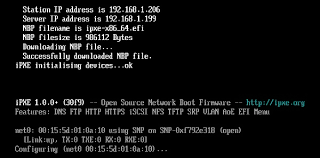
- Select Boot Device Priority and hit Enter, set your computer to boot from your USB drive first.
- Press F10 to save your changes and exit.
Warning: After resetting Windows 10 password on your Samsung Notebook, make sure you change the OS Mode Selection back to UEFI OS.
3 Reset Windows 10 Password
After booting from USB drive, it will load the WinPE OS temporarily. When you see the WindowsUnlocker program, select one of your accounts and click on Reset Password button.

- The program will remove your forgotten password immediately. If you use a Microsoft Account with your Samsung Notebook, choose the local account which is linked to your Microsoft account and then reset its password.
Restart your Samsung Notebook 9 and unplug the USB drive. You can then log in to your Windows 10 account without typing a password. It's that easy!
