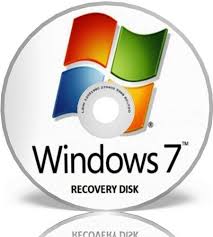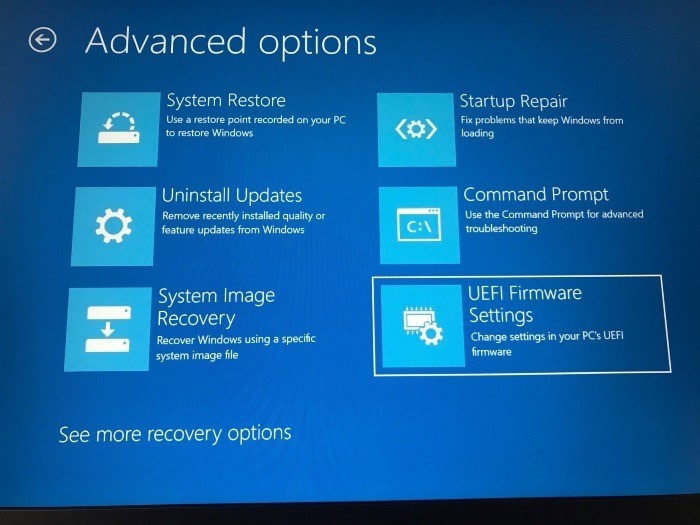 Password Recovery Bundle Password Recovery Bundle |
| Only $29.95 to get All-In-One toolkit to recover passwords for Windows, PDF, Office, Outlook, Email, FTP and more... |
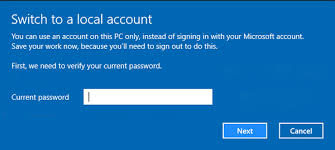 |
Forgot Windows 2008 domain password? Former employees leave without removing the password they have set on your company's servers? The administrator account is locked out due to reaching its account lockout threshold of invalid password attempts? How to reset Windows 2008 password if you forgot the original password?
With WindowsUnlocker utility you can solve all of the problems easily. This software comes as an ISO image which we have to burn to a CD or USB drive. Just boot from the CD/USB you can reset Windows 2008 local admin and domain admin passwords quickly.
1 Burn a bootable CD/DVD or USB flash drive
- Download and save the WindowsUnlocker self-extracting ZIP file to an accessible PC, then decompress the ZIP archive which there should be an ISO image file: pcunlocker.iso inside.
- Insert a blank CD/DVD or USB flash drive into the computer.
- Download and install the ISO2Disc utility, launch the program.
Click the Browse button to locate your ISO image file, then click the Start Burn button to burn the ISO image to your CD/DVD or USB flash drive.

2 Change BIOS Settings
- Turn on your locked computer. When it is powered on, check the boot-screen for setup key (i.e. DELETE key, F8 key, F2 key) to enter BIOS Setup Utility.
Use the arrow keys to select the BOOT tab, then change the Boot Device Priority: Set CD/DVD as the 1st boot device so you can boot off the CD, or set Removable Device if you want to boot from USB flash drive.

- Press F10 to save your changes. Now your computer is able to boot from CD/DVD or USB flash drive.
3 Reset Windows 2008 Password
- Insert the newly burned CD/DVD or USB flash drive into your locked computer, then restart the computer.
The computer will load the operating system inside the CD/DVD or USB drive. After one or two minutes, it will launch the WindowsUnlocker program.

You can reset both Windows local account password and domain password easily. After resetting your forgotten Windows 2008 password, the program will also unlock/enable the user account in the background if it is locked out or disabled.
Reset Windows 2008 Local Password
Simply select the Windows SAM registry hive from the list, the program will display a list of Windows local user accounts. Choose a user account and click Reset Password button. It will remove your forgotten password instantly.
Reset Windows 2008 Domain Password
Simply select the Active Directory database file (ntds.dit), the program will list all domain accounts for your Windows 2008 domain controller. Select a user account and click the Reset Password button, the password will be changed to Password123.
- Click the Restart button to reboot the computer and remove the CD/DVD or USB drive, you can then log into Windows 2008 successfully.
In addition, WindowsUnlocker utility also enables you to reset forgotten Windows password on Windows 8, 7, Vista, XP, 2003 and 2000, including both 32-bit and 64-bit operating system.