
 Password Recovery Bundle Password Recovery Bundle |
| Only $29.95 to get All-In-One toolkit to recover passwords for Windows, PDF, Office, Outlook, Email, MSN, and more... |
 |
Forgot Windows password and cannot log in to your machine? If you have a Windows password reset disk, you should be okay. If not, you might have to turn to Linux boot CD for help. System Rescue CD is one of the most popular Linux live CDs for repairing your system and recovering your data after a crash. If you are a little more technical you can use it to reset forgotten Windows password easily.
In this tutorial, we'll guide you through step-by-step procedure of resetting forgotten Windows password with the excellent System Rescue CD, which is based on Linux.
Reset Forgotten Windows Password with Linux Boot CD
- Just download a copy of the System Rescue CD and burn the ISO image to a blank CD using your favorite CD/DVD burning software.
- Boot your locked computer from the Linux CD that you created. You may have to go into the BIOS settings to change the boot order to set CD/DVD as the first boot device.
- The boot CD will take you to the command prompt. The first thing you need to do is mount the hard drive using this command:
ntfs-3g /dev/sda1 /mnt/windows –o force
- Typing the following command to change your current directory into the Windows/System32/config directory:
cd /mnt/windows/Windows/System32/config - Use the chntpw command to list out all user accounts in your Windows installation.
chntpw –l SAM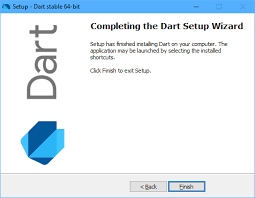
- Now you can reset forgotten Windows password for any user account. For example, I want to reset password for an account called geek, so I run this command:
chntpw –u geek SAM
- There are many options you can do with the account. Here we type "2" at the command prompt and enter a new password. Press "y" to save your changes. At this point your password has been reset successfully.

- Run the reboot command to restart the computer. Take the CD out of the drive and you can then log in to your computer with the new password.
This method can work, but it's not perfect. If you run into a bug or error, and since the software runs by booting into a Linux environment, troubleshooting can be particularly tough if you don't know much about Linux. If you are a PC beginner, it's highly recommended to use WindowsUnlocker utility.
